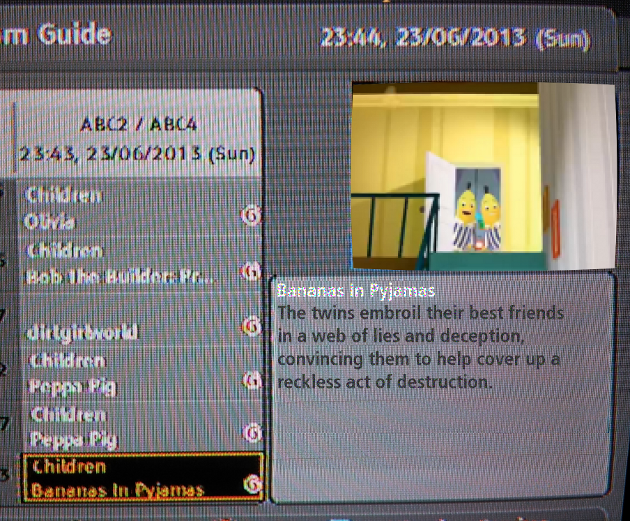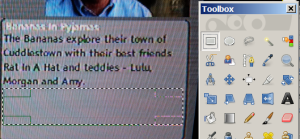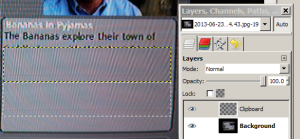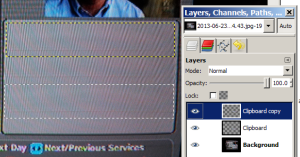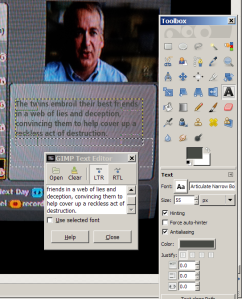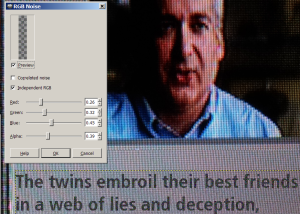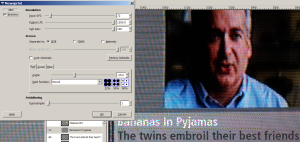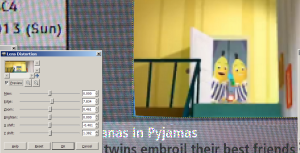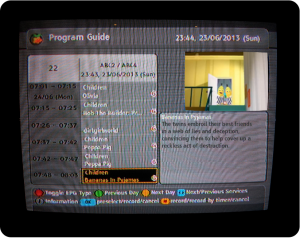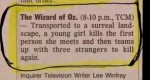When I first concieved of this post, I thought I might construct a list of tangible goals (something like: develop eLearning benchmarks, develop social and mobile learning strategies….) but I think now this could be rather limiting. The fact is, I don’t yet know the organisational environment well enough to know what it’s needs are. Defining specific goals before knowing the organisation is a bit like suggesting solutions before adequately diagnosing the problem. So I’m thinking: perhaps it’s more useful to define the mindset I’d like to take to this role.
Value relationships
Having been in this role for almost 3 weeks now, knowing the right people has emerged as being absolutely critical for Getting Things Done, and even for discovering What Needs Doing. This is an incredibly complex organisational environment: 4 diverse L&D departments merged into one new OD structure, supporting the needs of 5 diverse operational agencies, approx 33,000 employees, 3 different LMSs, thousands of courses, 4 IT networks that don’t really communicate with each other, and an organisation that is undergoing major restructure across every major business unit in every operational agency. In this environment, it’s definitely more who than what you know. Of immediate importance has been having access to people who were in equivalent roles within operational agencies you are now expected to support but know nothing about. These are the people who fill you in on how things work, help you get connected to systems you didn’t know you needed, and introduce you to key stakeholders in their business. They’re the bridge between the old and the new. Without them, it would take twice as long to work out what you needed to do, and how to do it. Even once we move to a ‘business as usual’ state, I can see that relationships will be important in this large, complex environment. Relationships help you navigate politics. Relationships (and the trust implicit in them) make it easier to ‘sell’ innovative ideas. Relationships introduce you to key people. Relationships are the backbone of your network. And a good network makes it easier and quicker to Get Things Done.
Don’t just “deliver solutions”: develop collaborative partnerships
One of the key relationships I think any L&D practitioner needs to develop is with the businesses they’re supporting. A lot has been said recently (out there in the global L&D community) about the marginalisation of L&D as a business function (more about that in another post…). Personally, I think the key to avoiding said marginalisation is to develop strong, ongoing collaborative partnerships with the business units we’re supporting. And I believe this means moving from a ‘delivery’ mindset to one of collaboration and consultation. Rather than seeing our role simply as ‘delivering a solution’ (then moving onto the next project), we need to think in terms of being collaborative partners to the business, working closely with them to help diagnose and identify problems, suggest solutions (and not just ‘training’ – see below), assist with evaluating their effectiveness, and help continually improve on outcomes.
Don’t default to formal training: think performance support first
The disclaimer to this one is that there will always be a lot of training delivered in this organisation. (It’s a RTO – Registered Training Organisation). A lot of this training will remain formal (training bus and train drivers, safety training etc…: classroom based, but also on-the-job training and workplace competency assessments). That said, much of what gets nominated for ‘conversion’ to eLearning often may not need to be formal training at all. Often, when the business asks for an “eLearning module”, there’s an opportunity to add value by developing performance support instead – or at least developing performance support in conjunction with a much smaller eLearning piece than originally envisioned. Because the real benefit of performance support is that it helps people do their work better, at the point they need it, within the context of their workflow. Whereas the best you can hope for with training is that it helps people to practice doing their work better, in an artificial environment that, at best, bears *some* resemblance to their work context (but really, is fairly inadequate at replicating the complexities inherent in it).
Be creative
One of the main things I’ve gotten out of doing DS106 Daily Creates (although I haven’t done one for a while…!) has been to get into a mindset of thinking creatively. This means not necessarily going with your first instinct or idea, being open to inspiration from diverse sources, seeing different interpretations and perspectives, exploring and remixing novel ideas. I definitely agree with the concept that everyone is creative: creativity’s a mindset, not an output. Creativity is the bedrock of innovation. And you can apply creative thinking to anything you do.
Experiment: think ‘perpetual beta’
Taking an experimental mindset is something else that I think is critical to embedding innovation. If you don’t try new ways of doing things, you’re always going to be stuck in the status quo. And more important than just trying new things, is having an attitude of experimentation. This means being ok with ‘failure’ (which is where the best learning experiences emerge), and rather than seeing projects as ‘make or break’, thinking in terms of ‘perpetual beta’ (I’ve always been a massive fan of Harold Jarche’s tagline ‘Life in perpetual beta’: genius!). Because a mindset of ‘perpetual beta’ means you’re always open to feedback, and you’re never done improving.
*****
So those are the big 5 things that I’d like to apply to the work I do. In future work related posts, I’ll probably discuss the organisational landscape a bit more, as well as some specific projects I’ve been working on.